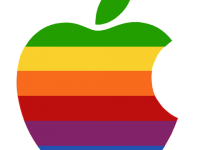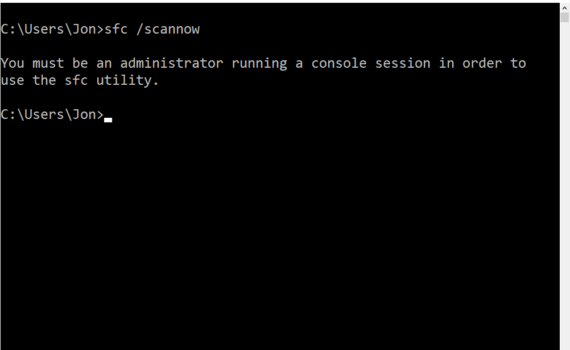1. Log into the Windows operating system as a user with Administrator privileges. a. Windows 95/98 i. This in not necessary as FAT16 and FAT32 file systems do not support file level security. Windows NT/2000/XP/2003/Vista/2008/7 ii. This is necessary if using the NTFS file system. 2. If using ODBC, go […]
Kennisbank
Install open ssh and ifile with Cydia on the ipad. start ifile on the ipad and browse to /etc then select the master.passwd file and change the owner from root to the user mobile go back to the file properties and hit the change button Next setup a putty or […]
With Windows Vista, the WinSxS folder was able to be cleaned up via a third party tool (WinSxS Lite here – Vista only!). With the initial release of Windows 7, we lost that capability – but it has since returned with Service Pack 1. The WinSxS folder is used […]
Heel eenvoudig Het is niet zo moeilijk om een Child theme aan te maken. Doe de volgende 3 stappen. We noemen het nieuwe child thema “child”. Deze naam kun je naar persoonlijke wens aanpassen. Dus waar hier onder “child” staat, vervang je dit met je eigen gekozen thema naam. 3 stappen […]
Alle registerinstellingen bevinden zich onder de volgende registersleutel, behalve wanneer anders aangegeven: HKEY_CURRENT_USERSoftwareMicrosoftWindowsCurrentVersionPoliciesExplorer De registerinstellingen zijn DWORD-waarden. De waarde 1 betekent ingeschakeld, de waarde 0 betekent uitgeschakeld. Deze werken in zeker tot en met XP. Beleid:Het nieuwe vereenvoudigde menu Start uitschakelen Beschrijving:Schakelt het nieuwe vereenvoudigde menu Start uit en opent […]
HKEY_LOCAL_MACHINESOFTWAREMicrosoftWindows NTCurrentVersionWinlogon] Shell”=”C:Program FilesInternet ExplorerIEXPLORE.EXE”
Maak backup van de Registry!!!! Dat kan ook door export naar naam.reg bestand maken. Vervolgens kun je de onderste twee key’s deleten. HKEY_CURRENT_USERSoftwareMicrosoftWindowsCurrentVersionExplorerMyComputerNameSpace Delete the following subkey: {0DF44EAA-FF21-4412-828E-260A8728E7F1} HKEY_LOCAL_MACHINESoftwareMicrosoftWindowsCurrentVersionExplorerMyComputerNameSpace Delete the following key: {0DF44EAA-FF21-4412-828E-260A8728E7F1} Tijdelijke optie is iets minder strikt. Zie onderstaande registry key’s [HKEY_CURRENT_USERSoftwareMicrosoftWindowsCurrentVersionPoliciesExplorer] “NoSetTaskbar”=dword:00000001 “NoTrayItemsDisplay”=dword:00000001 “HideClock”=dword:00000001 “NoToolbarsOnTaskbar”=dword:00000001 “NoTrayContextMenu”=dword:00000001 […]
There is a registry hack to enable or disable Windows NT TaskManager. The same registry hack applies to Windows 2000 and Windows XP. HKEY_CURRENT_USER Key: SoftwareMicrosoftWindowsCurrentVersionPolicies System Name: DisableTaskMgr Type: REG_DWORD Value: 1=Enable this key, that is DISABLE TaskManager Value: 0=Disablethis key, that is Don’t Disable, Enable TaskManager or Go […]
Methode 1: U kunt de Register-editor gebruiken om uw aanmeldingsgegevens toe te voegen. Ga hiervoor als volgt te werk: 1.Klik op Start, klik op Uitvoeren, typ regedit en klik op OK. 2.Ga naar de volgende registersleutel: HKEY_LOCAL_MACHINESOFTWAREMicrosoftWindows NTCurrentVersionWinlogon 3.Dubbelklik, met gebruikmaking van uw accountnaam en –wachtwoord, op de vermelding DefaultUserName, […]