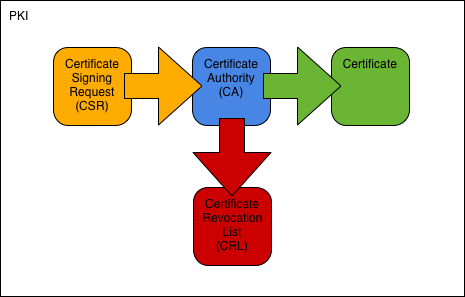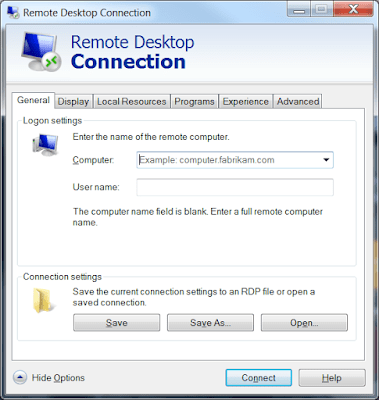Broadlink RM mini3 RM4S RM4 Pro RM Pro+ Universal Remote WiFi Infrared IR RF Control Hub for Smart Home wil niet verbinden met je Wifi netwerk thuis.

Heb je problemen met het verbinden van je Broadlink RM module bij het veranderden van je SSID of Wifi netwerk. Koop GEEN nieuwe maar doe het onderstaande en je kunt de je huidige Broadlink RM blijven gebruiken.
Dit kan lastig zijn als je weinig ervaring hebt in de IT. Maar als je EXACT de stappen volgt moet het wel lukken.
Voor Windows 10
- Download and install Python
Download Python | Python.org 35
Restart je Windows 10 - Download and extract this in Downloads:
https://github.com/mjg59/python-broadlink/archive/refs/heads/master.zip - Run in cmd.exe ==> pip3 install broadlink
- Start python3 via cmd.exe and type at the prompt >>>
- import broadlink
- Reset 6 seconds your device and then few seconds until the led is flashing slowly a new WIFI SSID will be created: BroadlinkProv
Connect to this wifi network with your computer. - run this command (put your user):
cd C:\Users\YOUR_USER\Downloads\python-broadlink-master\cli - Run this command, using your main house SSID and WIFI password
- python3 broadlink_cli –joinwifi YOUR_WIFI_NAME YOUR_WIFI_PASS
It should learn about your home WIFI and connect to the network
Use your router interface to identify the IP and setup as a fixed IP for the future. Restart your Broadlink APP wait a few seconds and setup your “new” found Broadlink RM, then restore your settings.