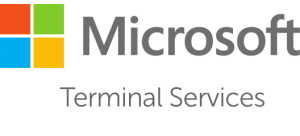When TS Session Broker is installed on a server it creates a new group called Session Directory Computers. Before a Terminal Server can be added to the terminal server farm it must first be added as a member of this group on the TS Session Broker server system. As mentioned […]
Jaarlijkse archieven: 2022
An Overview of the Terminal Services Session Broker The TS Session Broker is positioned on the front line in front of two or more servers running terminal servers and is responsible for balancing terminal service load requests between authorized servers such that a single server does not become overloaded. TS […]
The following application notes apply to browser-based access on Release 8.3(1): •Smart tunnel access supports all 32-bit and 64-bit Windows supported for browser-based VPN access, Mac OS 10.5 running on an Intel processor only, and Mac OS 10.6.x. Smart tunnel does not support Linux. Additional requirements and limitations apply. •Port […]
Python is a remarkably powerful dynamic programming language that is used in a wide variety of application domains. Python is often compared to Tcl, Perl, Ruby, Scheme or Java. Some of its key distinguishing features include: very clear, readable syntax strong introspection capabilities intuitive object orientation natural expression of procedural […]
Eerst de Group Policy ADM autologon.adm; Binnen de GPO naar de hoofd groep, Administrative Templates, rechter muisknop, add/remove templates…, add, C:windowsinfautologon.adm, open, close Vervolgens is de adm nog niet zichtbaar i.v.m. default filter; binnen de GPO naar de hoofd groep, Administrative Templates, rechter muisknop, View, Filtering…, Only show policy settings that can […]
1. Turning on ARCHIVELOG mode: We consider a database that is not in ARCHIVELOG mode and also automatic archival is not enabled. To see the status of the database we can use of the following SQL commands: SQL> select log_mode from v$database; LOG_MODE ———— NOARCHIVELOG SQL> show parameter log_archive_start NAME […]
Maak een folder en plaats hierin het SQL script met de extentie .sql. Bijvoorbeeld D:folder met het script bestand uitvoerscript.sql Open een commandbox en ga naar de betreffende folder. CD D:folder Type: sqlplus sys/<wachtwoord>@<database> as sysdba @uitvoerscript.sql
Now we need to edit the existing configuration files for the two NIC that will conform the combined interface. Content of /etc/sysconfig/network-scripts/ifcfg-eth0 file DEVICE=eth0 ONBOOT=yes BOOTPROTO=none MASTER=bond0 SLAVE=yes Content of /etc/sysconfig/network-scripts/ifcfg-eth1 file DEVICE=eth1 ONBOOT=yes BOOTPROTO=none MASTER=bond0 SLAVE=yes
Build Your Own Oracle RAC 11g Cluster on Oracle Enterprise Linux and iSCSI The information in this guide is not validated by Oracle, is not supported by Oracle, and should only be used at your own risk; it is for educational purposes only.