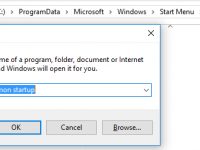Now that the TS Session Broker is configured and the Terminal Servers have been added to the Session Directory Computers group the next step is to configure the Terminal Servers themselves to join the terminal server farm. This is achieved using the Terminal Services Configuration tool which may be started either from Start -> All Programs -> Administrative Tools -> Terminal Services -> Terminal Services Configuration or by running tsconfig.msc. When the tool has loaded, double click on the Member of farm in TS Session Broker to open the properties dialog.
Check the Join a farm in TS Session Broker check box to add this server to the farm.
In the TS Session Broker server name or IP address field enter the computer name or IP address of the server hosting the TS Session Broker service.
In the Farm name in TS Session Broker field enter the name of the farm to which the server is to join. This name must match that used by all other serves in the farm.
If the server is relying on the TS Session Broker to perform load balancing (as opposed to round-robin DNS) select the Participate in Session Broker load-balancing check box and specify a suitable weight value.
Choose whether or not to use IP address redirection. When a user disconnects from a session without logging off the session is maintained by the server so that the user can reconnect and resume where they left off. In a server farm it is important that the user be reconnected to the server on which the previous session is still running. By default the client queries the TS Session Broker and is redirected to their existing session by using the IP address of the server where the existing session resides. In order to use this default method, the client computers must be able to connect directly by IP address to terminal servers in the farm. That being the case, this is the recommended setting. If, on the other hand, IP address redirection is not used, the IP address is instead embedded in a token. Under this configuration, when the client reconnects to the load balancer, the routing token is used to redirect to the existing terminal server on which the existing session is running.
Select the IP addresses to be used for reconnection. Note that Remote Desktop client version 5.2 and older only support IPv4 addresses.
Repeat the above tasks for each server in the farm. Once completed the farm is ready for use.