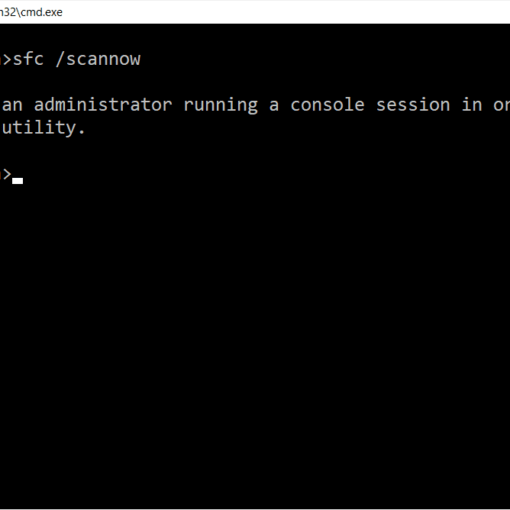There is a registry hack to enable or disable Windows NT TaskManager. The same registry hack applies to Windows 2000 and Windows XP.
HKEY_CURRENT_USER Key: SoftwareMicrosoftWindowsCurrentVersionPolicies
System Name: DisableTaskMgr
Type: REG_DWORD
Value: 1=Enable this key, that is DISABLE TaskManager
Value: 0=Disablethis key, that is Don’t Disable, Enable TaskManager
or
Go to the Start menu, select Run, and type “gpedit.msc” to run the Group Policy editor. Look in User Configuration | Administrative Templates | System and you’ll find a section called Ctrl+Alt+Del Options – “Remove Task Manager”
or
Make a naam.reg to disable hotkey.
Windows Registry Editor Version 5.00
[HKEY_LOCAL_MACHINESOFTWAREMicrosoftWindows NTCurrentVersionImage File Execution Optionstaskmgr.exe] “Debugger”=”Hotkey Disabled”
and
Make a naam.reg to enable hotkey.
[-HKEY_LOCAL_MACHINESOFTWAREMicrosoftWindows NTCurrentVersionImage File Execution Optionstaskmgr.exe]